🚀 How to Connect to Stripe’s API Using the HTTP Request Node in n8n (The Easy Way)
Want full control over Stripe in your n8n workflows? 😎
Instead of using the built-in Stripe node, you can hook straight into Stripe’s API using the HTTP Request node — it's super easy once you know the trick!
Here’s how you do it — step-by-step.
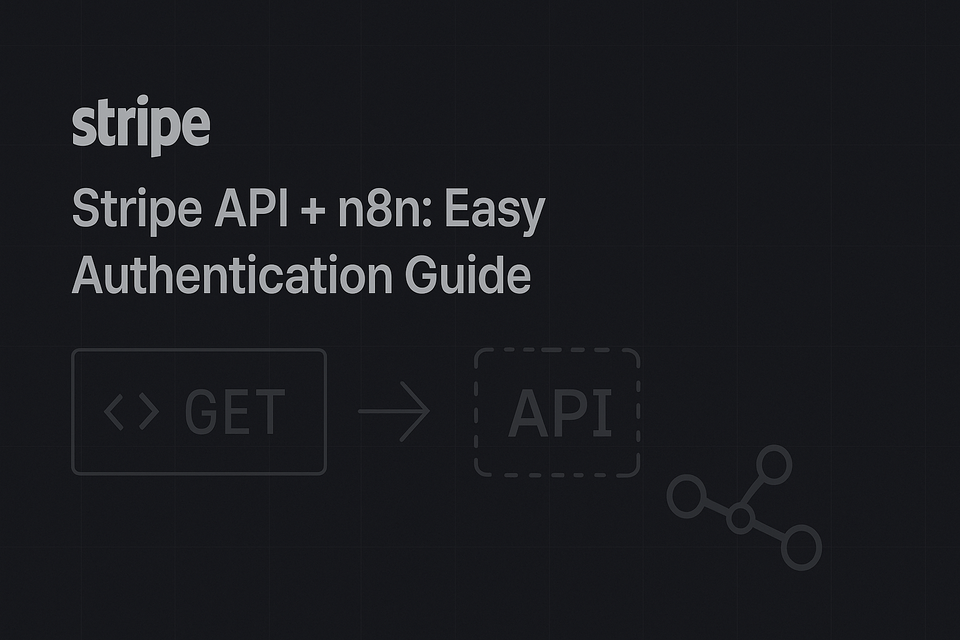
🗝️ Step 1: Grab Your Stripe Secret Key
First things first — you need your Secret API Key from Stripe:
- Head over to your Stripe Dashboard.
- Click into Developers → API keys.
- Find your Secret Key and smash that Reveal live key button.
- Copy it (it’ll start with
sk_live_orsk_test_).
⚡ Important: Treat this key like it’s your Netflix password. (No sharing!)
🛠️ Step 2: Set Up Your HTTP Request Node in n8n
n8n.io - a powerful workflow automation tool
n8n is a free and source-available workflow automation tool
Now for the fun part: setting up the HTTP Request node.
Here’s what you need to do:
Basic setup:
- HTTP Method: Pick whatever you need (
GET,POST, etc.) - URL:
Example for listing customers:https://api.stripe.com/v1/customers
Authentication setup:
- Authentication: Set it to Basic Auth.
- Username: Paste your Secret Key here (yep, it goes in the username field).
- Password: Leave it totally blank.
🎯 n8n will handle creating the correct Authorization header behind the scenes. Easy.
📄 Step 3: Example — List Your Customers
Here’s how your node config should look:
| Setting | Value |
|---|---|
| Method | GET |
| URL | https://api.stripe.com/v1/customers |
| Authentication | Basic Auth |
| Username | Your Secret Key (sk_test_...) |
| Password | (leave blank) |
✅ Hit "Execute Node" — boom! You should see all your Stripe customers pop up. 🎉
🤔 Why Use Basic Auth Instead of a Bearer Token?
Good question!
Even though you often see Bearer tokens elsewhere, Stripe expects Basic Authentication.
You use your Secret Key as the username, leave the password empty, and Stripe is happy. 👍
💡 Pro Tips to Make Your Life Easier
- 🧪 Use Test Keys: Don’t mess with real money until you’re ready. Use
sk_test_...keys while building. - 🔐 Hide your Keys: Don’t paste them directly — use n8n's Credential Manager or environment variables if you can.
- 🛡️ Limit your Keys: In Stripe, you can create restricted keys if you want even tighter control.
🎉 That's It!
Now you're ready to do all kinds of awesome things:
- 💳 Charge credit cards
- 📬 Create and manage subscriptions
- 💸 Issue refunds
- 📈 Automate Stripe reporting
…and whatever else you can dream up!

